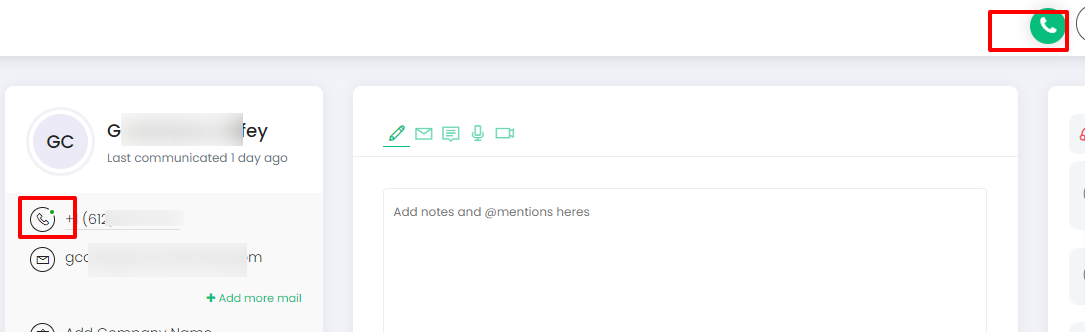To make a call from the Agentgogo CRM you would click the phone icon in the upper right or the phone icon that is in or besides the contact itself. Basically any phone icon.
If you're doing this already but still having issues, your browser could be blocking the mic and you should look for a pop-up in the URL bar (that's where the www.website.com part would be) that is asking you to give it permissions to access your mic/camera. In Chrome this would be in the far right of the bar.
Here are two images to make sure this is clear: